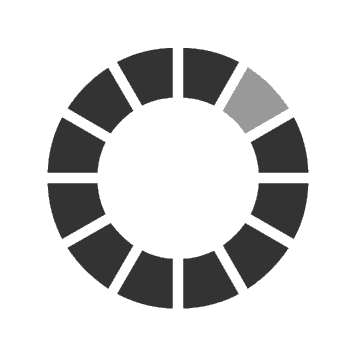E-Auction's Frequently Asked Questions
On the top right corner of the home page of the website, you will be able to see the “Register” button. Click on it to be directed to the user registration form. Fill in the detail. Once you fill the registration form, system will confirm the registration. An OTP is sent to the mentioned mobile number and verification code is send to the mentioned email address. Enter the OTP and verification code. A mail will be sent to your registered email Id providing its username and password for the E-Auction portal.
If your registration request has been approved, click on the “login” button provided at the top-right corner of the page of the website. You can enter the username and password that you had entered at the time of registration.
Once you login to the portal, you will be required to fill the user registration and KYC form. Provide registration details and KYC documents. Activation of registration will be effective only after verification/approval of RIICO. After approval from RIICO, user can participate in the E-Auction for plots.
Yes. This is an online auction. You need to login and enter the live auction to participate.
You can click on the “view Documents” link against an auction to view the details of the auction. It will include site plan, location plan, terms and conditions, publication notice, etc.
You can filter the list of auction. On the top-left corner of the page select a unit from the drop down menu and click on the “View” button. The list will display the auctions of the selected unit only.
A live auction is an auction which is being conducted at that specific time.
Yes. There is no limit on the number of auctions you can participate and win.
On the homepage of the website, go to the “My Auction” tab. The list will display all the auctions in which you have participated and corresponding details of each auction.
Earnest Money Deposit (EMD) is required to be submitted to participate in an E-Auction. The EMD amount for each auction is decide by RIICO. EMD is adjustable to the total cost of land of the property if the property is successfully bid and the successful bidder purchases the property. However, it would be forfeited if after bidding successfully, the successful bidder refuses to purchase the property. In other cases, it will be refunded.
Once you login to the portal, you will be required to fill the user registration and KYC form. Provide registration details and KYC documents. Activation of registration will be effective only after verification/approval of RIICO. After approval from RIICO, user can participate in the E-Auction for plots.
The increasing bid amount need to have a bare minimum amount which is decided by the auctioneer before the auction starts. This is called minimum bid increment.
There is a facility of auto bidding on your behalf. You will be required to enable auto bidding and set a maximum ceiling. The system will bid on your behalf with minimum bid increment until the bid rate doesn’t exceed the amount specified by you.
AMB is Automatic Bidding. Once you have enabled auto bidding, you can update the maximum ceiling using the “Update AMB” button.
No. Once you have submitted your bid, it cannot be cancelled or reversed. Before you bid is submitted, a message box clearly mentions the amount that you are going to bid for the concerned plot. If you do not want to submit, you can cancel the bid from that message box, but once the bid is submitted, you cannot cancel it.
Once you have participated in a bid, you will be notified on you registered contact number and email Id whenever a bid is placed. However, name of the bidder will not be disclosed.
When the bid is closed, the highest bidder will be notified that it won the bid. All other participant bidders will be notified of the highest bid for the concerned auction.
You may call up the helpdesk to get clarity on any bidding related issue. The helpline numbers are given on the bottom left corner of the homepage of the website.